

It's only natural that a toy maker would expand into the realm of educational software--and that's exactly what Hasbro did in the 1990s. They've published more than a few titles intended to educate kids using only a PC. A particularly fruitful year in this respect was 1996, which saw the release of Mr. Potato Head Saves Veggie Valley, Play-Doh Creations and Tonka Construction. With the help of their Playskool division and developer ImageBuilder, they also offered us Playskool Puzzles in the same year.
Playskool Puzzles is a collection of five puzzles intended for kids aged 3 to 6, or at least that's what they want you to think. In reality, two of them are editors: Puzzle Maker lets you create new puzzles using pre-made objects and drawing tools, and Mix and Match is about combining body parts of different characters or monsters, in order to obtain funny-looking creatures. Without these, the collection of mini-games isn't that impressive. First you have the main attraction - Explore it! - where the children have to nail the missing parts of a picture back into their original places; once completed, they can click on different elements of the image to activate a new puzzle. The process is repeated until the last puzzle in the chain is solved. This allows the player to click on different objects in the picture, triggering animations of them, accompanied by their names.
It's a fun, albeit quite limited, way to expand your kid's vocabulary. We're talking about simple words here, like mouse, cheese, shark, ball etc. I would assume most of these are easy to learn outside of the virtual world. However, the selection is big enough, and terms like "submarine" also slip in. The other two puzzles are simpler. One is an ordinary jigsaw puzzle, and in the other - Connect the Dots - the children learn the alphabet and numbers. They have to click on the letters or numbers in their correct order, thus tracing the outline of an object. Completing the outline will reveal the object, along with the conventional animation and its name. The line to follow is pretty obvious, but that is understandable, because this wasn't created to be a hard challenge; it's supposed to teach children, not torture them.
Every image you see in Playskool Puzzles can be edited using the toolbox. Children can write things, replace colors, erase colors and modify the picture in other ways. It's a nice touch, and it can definitely develop creativity, though drawing in real life is preferable, because making art with the mouse was and still is clumsy.
As a whole, Playskool Puzzles lacks content. For the price it was originally sold for, it isn't worth as much as most educational games from that time. It drains parents' money for something that can be learned from a five-page booklet or by visiting a nearby theme park. It partially compensates for this by offering decent sound, voices, adorable animations, and puzzle editors. Puzzle Maker has a lot of potential, I think. Kids and parents can play with it together: one would create the puzzle and break it into pieces, and the other would reconstruct it. Another bonus is the three levels of difficulty (easy, normal and hard). Once the children master the easiest level, they can try more difficult ones, which increase the letters and numbers in Connect the Dots, and the number of missing puzzle pieces in Explore it!/Jigsaw. (Besides positioning them in their correct place, it's also necessary to rotate them to their correct angle.)
Points of Interest
-Did you know that Playskool has been making toys since 1901?
-Almost every image in the game, including the ones you make, can be printed.
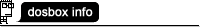
Install Windows 3.x in DOSBox, start Windows 3.x in DOSBox and then run PUZZLES.EXE as you normally do in Windows XP/Vista/7.
